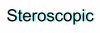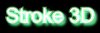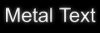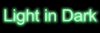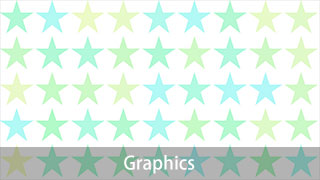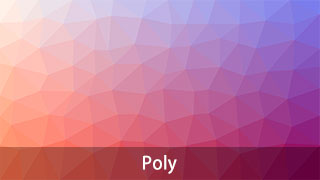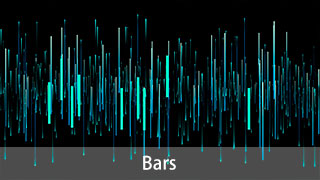Please use Chrome, FireFox or Edge to get the Best User Experience.
Or Download the Desktop Version to use.
Download the Desktop Version
Select Image Styles: Colorful | Graphics | Galaxy | Changing Light | Poly | Dreamy | Bars
Text Effects
Quick Start
Click the "Pause & Save" button to pause the Light Changing animation when you are satisfied with the current image. You can click on the "Evolve Next Image" to control the animation go to next frame. Two "Save" buttons could help you to save the background image.
Step by Step Tutorial
7 Different Background Image Creative Templates You Can Choose
How to Create Cool Visual Effects Background by the Light Changing Template
Light Changing Background Maker generates outstanding thunder and light style images from a random thunder animation.
How to Generate a Changing Light Style Background in 3 Steps
1. Set Colors
You can set the background color and light color by the "Background" and setting "Color Type" to "Customized Color". If you leave the "Color Type" as "Random Color", the color of Light Changing would keep changing.
2. Pause the Background Animation
After clicking the "Generate" button, the light lines would start changing immediately. When you find the light almost changes to a cool shape you like, click the "Pause & Save" button to pause the animation. You can click on the "Evolve Next Image" button to manually change the animation to the next frame, until you find the proper frame.
3. Save the Background Image
Click on the "Save to JPG" or "Save to PNG" to save the image to JPG (JPEG) format or PNG format.
The "Add Text" link at the left sidebar allows you to add text onto the image after you pause the animation. Clean
Clean Undo
Undo Redo
Redo
 Add Text >>
Add Text >>