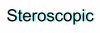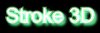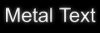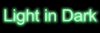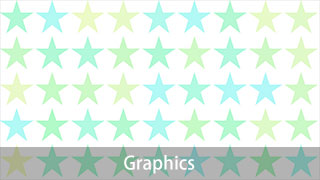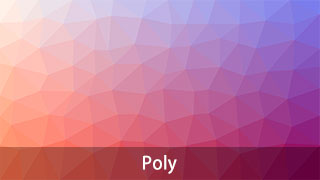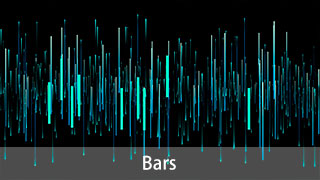Please use Chrome, FireFox or Edge to get the Best User Experience.
Or Download the Desktop Version to use.
Download the Desktop Version
Select Image Styles: Colorful | Graphics | Galaxy | Changing Light | Poly | Dreamy | Bars
Preset Image Templates of Bars & Stripes Style - (More Styles?)
Text Effects
7 Different Background Image Generators You Can Use
How to Create Cool Bars Background Images by the Bars Style
Generate Material Design Background images by special gradient bars and lines, and add your own text onto the cool image.
How to Generate a Bars Style Background in 4 Steps
1. Choose the Image Size
Click on the "Image Size" drop box to choose a preset image size, or customize the image width and height in the two text boxes below the option.
2. Set the Color
Click on the "Color Type" and select "Customized Color" then you can customize colors, or set the "Color Type" as "Random Color" to create random colors of bars onto the image. If you want to insert different gradient colors of bars or lines, you can increase the "Gradient Range" option value.
3. Bar Size, Fat Bar Size & Amplitude
You can change the bar size and fat bar size by "Bar Width", "Bar Height", "Fat Bar Quantity", "Fat Bar Width" and "Fat Bar Height" to get different rendering result. The "Amplitude" option controls the random amplitude of the position of lines and bars.
4. Save the Background Image
Click the "Save to JPG" or the "Save to PNG" button to save the generated bars background image.
By clicking on the "Add Text" at the left sidebar to add text onto the image after the image is generated. Clean
Clean Undo
Undo Redo
Redo
 Add Text >>
Add Text >>