Batch AI Photo Sharpener
Sharpen and Enhance Photos in Bulk Offline by the AI Algorithm
A new Windows desktop software program sharpens and enhances photos in bulk offline by the AI and Deep Learning algorithms, denoises and unblurs low quality images to high quality easily.
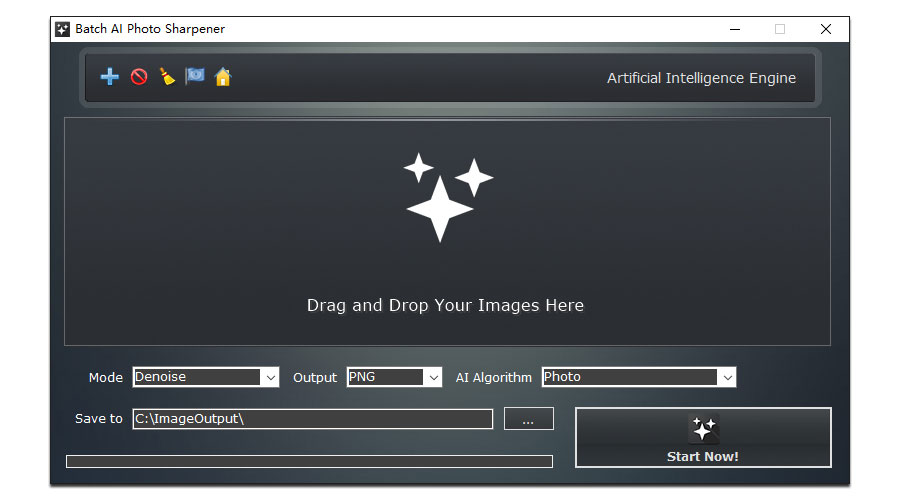
File size: 72 MB
OS: Windows 7, Windows 8, Windows 10, Windows 11 (32/64) and Later
License: Shareware (Upgrade to the PRO version for $29.95 USD Only)
Requirements: NVDIA/AMD/Intel GPU
NOTE: Please upgrade the Video Card / Graphic Card driver to the latest if you got errors or crashes while using Batch AI Photo Sharpener:
Intel: https://downloadcenter.intel.com/product/80939/Graphics-Drivers
AMD: https://www.amd.com/en/support
NVIDIA: https://www.nvidia.com/Download/index.aspx
Download Now (72 MB)
Languages: English, German, French, Italian, Spanish, Russian, Dutch, Greek, Slovak, Protuguese, Polish, Chinese, Japanese, Korean.
Share:
Facebook
Twitter
Reddit
Pinterest
Comparison of Image Sharpen Enhancement Effects of Different Online Services or Programs
Sharpen and Enhance Photos

Original Photo 1

Sharpened and Enhanced by Other Tools

Sharpened and Enhanced by Batch AI Photo Sharpener

Original Photo 2

Sharpened and Enhanced by Other Tools

Sharpened and Enhanced by Batch AI Photo Sharpener
Denoise and Unblur Images

Original Image 1

Denoised and Unblurred by Other Image Tools

Denoised and Unblurred by Batch AI Photo Sharpener

Original Image 2

Denoised and Unblurred by Other Image Tools

Denoised and Unblurred by Batch AI Photo Sharpener
Batch AI Photo Sharpener Software Download
This powerful tool has 2 built-in AI algorithms (Photo/Graphic) and 3 Modes (Denoise/Clear/Sharp). You can change them in the options for different requirements.
Batch AI Photo Sharpener is an offline program and won't upload or transfer data via Internet. The program processes your images on your local computer with your graphic card and makes your privacy safe.
Awards


Batch AI Photo Sharpener Features
- Sharpen Unclear Images
- Denoise Photos
- Enhance and Denoise Images by AI Deep Learning Algorithms
- Sharpen Images Smoothly Without Overexposed
- Support PNG and JPG Formats
- Enhance Images in Bulk
- 100% Offline
Driver Update NOTE: Please update the Video Card / Graphic Card driver to the latest if you got errors or crashes while using Batch AI Photo Sharpener:
Intel: https://downloadcenter.intel.com/product/80939/Graphics-Drivers
AMD: https://www.amd.com/en/support
NVIDIA: https://www.nvidia.com/Download/index.aspx
Download Now (72 MB)
