A Better Choice To Enlarge Images Free Online/Phone
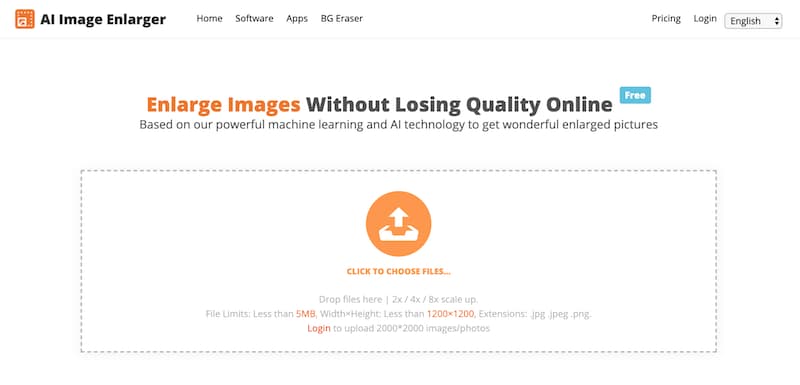
1. Why choose AI Image Enlarger
There are a lot of image enlargers on the market. Different from other enlargers, AI Image Enlarger is powered by deep machine learning and advanced AI algorithms to analyze the resolutions and upscales your photos. With the strong and functional features, AI Image Enlarger allows users to view more details without any blurry and fuzzy. AI Image Enlarger makes the image clearer and detailed which offers an extraordinary viewing experience for viewers. Do you wonder how convenient this program is? The only thing you need to download is the enlarged photo.
AI Image Enlarger is a FREE online tool to help you to enlarge images without losing quality. For basic features: 2x max ratio and no batch process, AI Image Enlarger is completely free. For more max ratios and batch process, there are two plans for different needs, $14.99 monthly for premium version: 2x/4x/8x max ratios and 10 images batch process. $39.99 monthly for pro version: 2x/4x/8x, max ratios, and 20 images batch process. AI Image Enlarger also comes with a mobile application for both Android and IOS. Users can enlarge photos without device limits. Additionally, AI Image Enlarger is also easing to use, even computer novice can handle this program in mere seconds.

2. How to use AI Image Enlarger
AI Image Enlarger is very easy to use. There are 6 simple steps to enlarge images by using AI Image Enlarge as below:
Step1: Search AI Image Enlarger in Google and click the official website: https://imglarger.com/Home/
Step2: Click the 'Click to choose file...' to upload the image you want to enlarge
Step3: Choose the ratio you want
Step4: Click 'start' to start the enlarging
Step5: A few seconds later, the enlarged image is ready to be downloaded
Step6: Click 'Download' to download the image into your computer
3. Alternative program
Waifu2x is a free image enlarger powered by AI Deep Convolutional Neural Network. It has a good image enlarging feature, however, the surface design is quite confusing according to some reviews. Waifu2x is the best choice for anime image editing. Users can upload the image from the computer or enter the URL of the online image. Waifu2x only supports 2x enlarge, that is a limit compare to AI Image Enlarger.
Conclusion
The quality image makes the web page more attractive and professional, and it brings your web page more traffic. AI Image Enlarger earns a good reputation by its strong and professional features and user-friendly surface. The most important, AI Image Enlarge won't cost you a dime to take a trail. If you are looking for a free online image enlarger with efficiency, why not trying AI Image Enlarger? It will bring you only surprise, no upset.